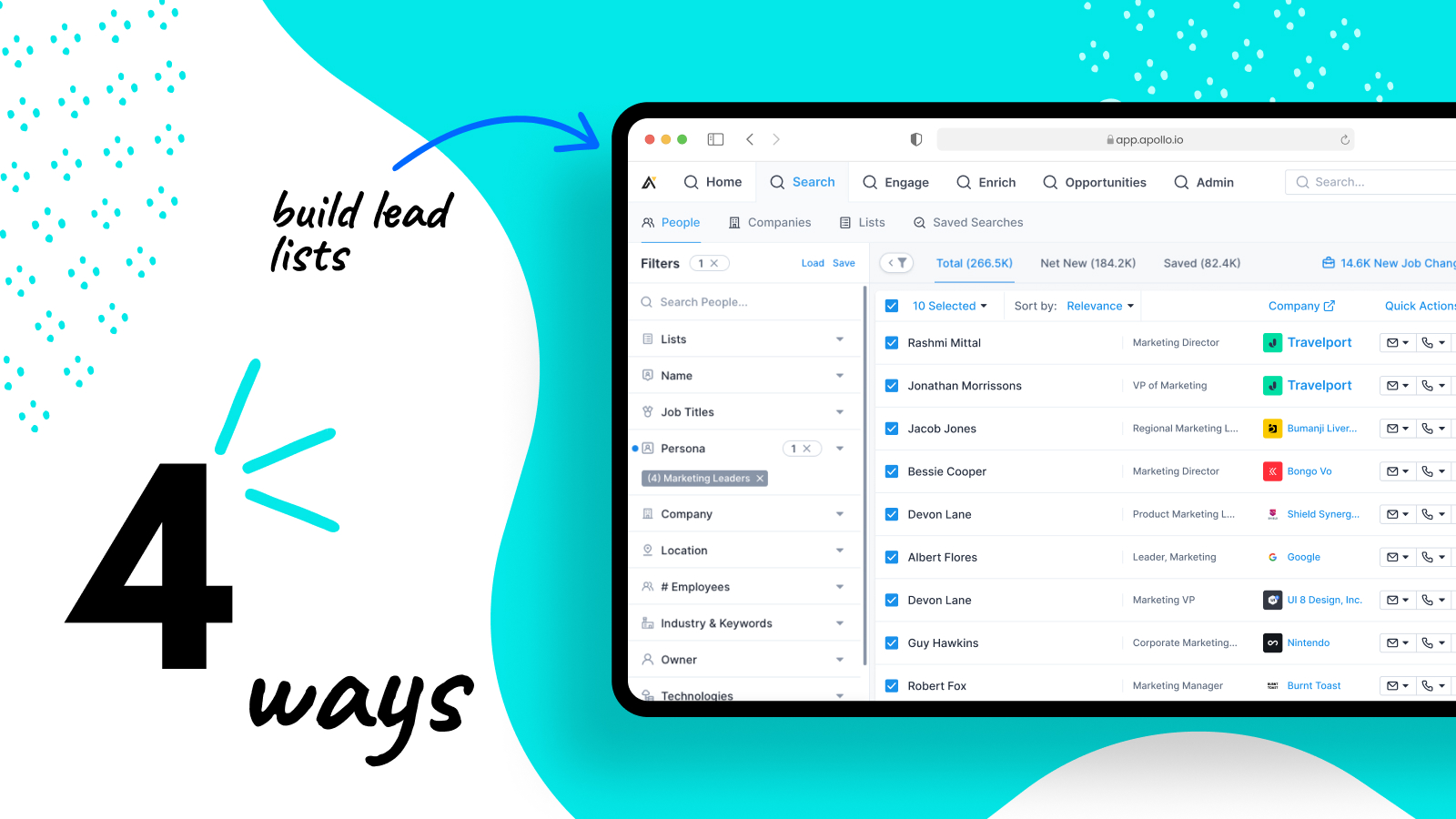For ambitious sales representatives and account executives, efficiency is key. You don’t want to spend so much time hunting for potential leads that you lose out on valuable talk time. The best way to speed up your prospecting efforts is to start with a strong lead list.
Not only will this help you become faster at your job, but also, your outbound sales process depends on a strategic and targeted lead list. This lead list is the foundation for your sales pipeline. If you’d like to build your list quickly, read on to discover four ways you can use automation and sales intelligence to both build a better B2B lead list and be more efficient in your prospecting process.
#1: Save time by prospecting and building your lists in one place
When you’re digging around on LinkedIn profiles and then jumping back and forth between your CRM or spreadsheet, you’re actually wasting time. It’s not that it isn’t valuable to comb through a profile and then transfer the information. It’s that you can streamline the process by finding the right prospects on LinkedIn AND syncing their contact information to your CRM at the same time.
Enter the Apollo Chrome Extension.
This solution allows sales reps to complete the full prospecting process without leaving LinkedIn to jump into other systems. You can access contact information, add new contacts to your CRM, and merge contacts into a Sequence all in one screen.
The Chrome Extension is simple to use and saves a ton of time as you bulk up your lead lists.
“I like the Chrome Extension in Apollo. It is very easy to find not only email [addresses] but a lot of other information. The verified data is very trustworthy. I highly recommend it,” says Samraddhi, a business development representative.
#2: Strengthen your lead lists using specific customer profiles
If you build a lead list based on quantity over quality, you aren’t as likely to have great results (although, quantity is definitely important!). In order to have a high-quality lead list, you’ll want to get smart about who you should be targeting by developing and honing in on specific ideal customer profiles.
This ideal customer profile is essentially a representation of your potential buyer. You can develop this profile (or persona) by taking a careful look at your current customers. Who are the people who have bought your product or service and been happy with it? What is their job title? What size is the company they work at? What software platforms are they currently using and integrating with your solution? With this information and more, you’ll know exactly which persona(s) to target.
Once you have that profile nailed down, build your lead list to match the characteristics of your ideal customer.
With Apollo, creating ideal customer-based lead lists is simple. We provide Advanced Filters which include a company’s revenue, their current job postings, the year they were founded, the technologies they use, and so much more.
When searching for prospects who fit your buyer persona, you can simply apply the filters that are relevant in order to strategically kick off your search process in the Apollo database.
“Apollo gives me the ability to quickly narrow down leads with some of the most advanced filters,” says Matt, a current Apollo user.
#3: Continuously iterate on lead lists that yield strong results
When you know what characteristics are important in your prospecting efforts (ex: companies in the healthcare industry, professionals with “Director” in their title, and businesses located in the United States), you shouldn’t then have to start your search for contacts from scratch every time.
If you’re starting a search for new contacts, but that fit the same criteria of past lead lists, take advantage of the lists you have already built by using the Saved Search feature in Apollo.
This allows you two time-saving benefits:
- You can quickly launch a search using specific filters, give that list a name you can easily reference, and then save it for future use to continuously work from.
- You can apply specific filters to every search you initiate in Apollo by default by saving the search criteria and clicking a “Set as default” check box.
“[I like] the fact that I can save my searches by list filters, by people, and by companies. It makes my work really more specialized,” says Juan, a sales leader.
#4: Identify new opportunities with dynamic lead lists
Even if the contacts on your leads list are originally added with your ideal customer persona in mind, that doesn’t mean those sales leads always remain within your persona description. Just like you, people move on to exciting opportunities at new companies.
As your contacts make these changes, they may or may not continue to be the right person for you to reach out to. However, in order to figure that out, you first need to be aware that these changes occurred.
We understand that keeping up with ever-changing lead data for hundreds of prospects can be daunting, which is why we monitor that information for you and then provide Job Change Alerts when your contacts change companies.
By tracking these changes, your B2B lead lists will be dynamic rather than static.
“In order to meet our goals, we have to reach out and connect with a lot of people. But people’s jobs change all the time. We are constantly looking for new/updated contacts. Apollo has saved us so much time, hours a week,” says an Apollo user in the event services industry.
If you’re interested in testing one (or hopefully, all four!) of these strategies for building better B2B lead lists, try out Apollo for free today.