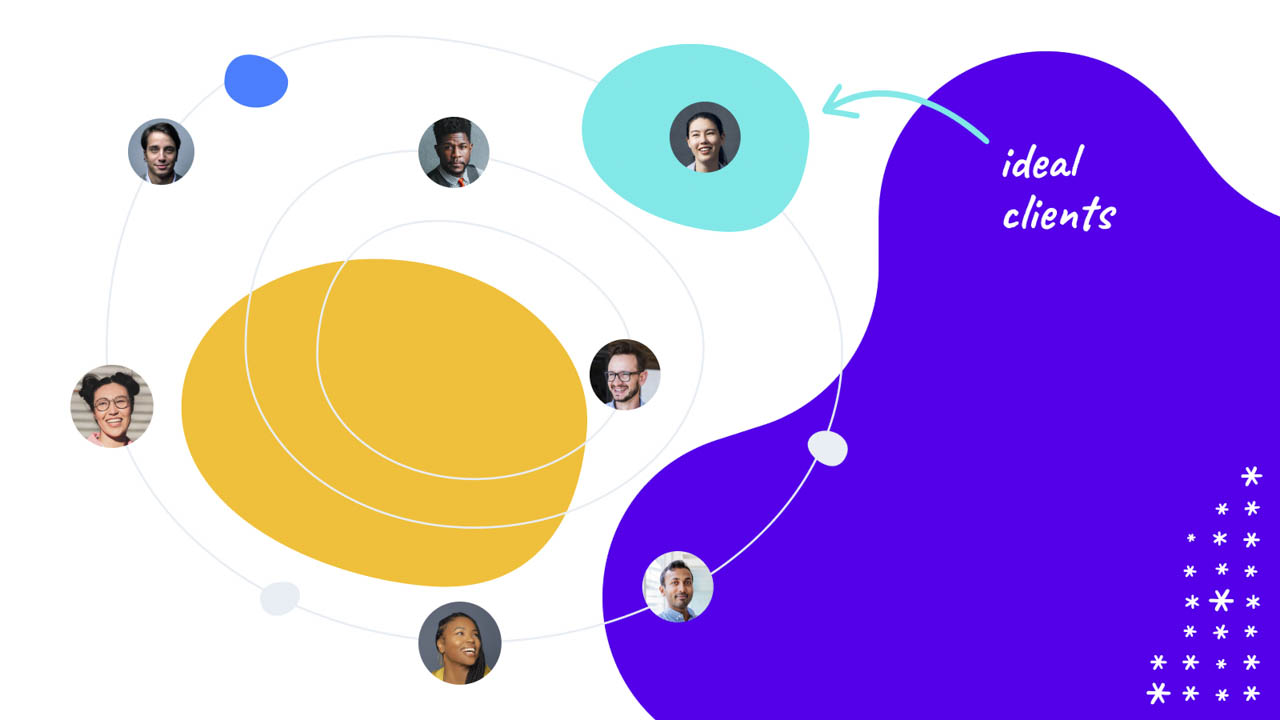I once heard a venture capitalist tell a story about a pitch he heard from a couple of aspiring entrepreneurs wanting to enter the Chinese market.
“With a population of more than 1.3 billion people,” they said, “we would only need to reach 1% of the market to be wildly successful.”
With such a poor targeting strategy, you can guess what the outcome of the pitch was.
These entrepreneurs were too vague when thinking about their target market and missed their chance for getting funding. But narrowing down the customer base to the obtainable target market is not only imperative for business owners but for sales reps as well.
Customer segmentation allows sellers to organize their process and personalize messaging in a scalable manner, while reaching the right people who need their services.
In this article, you will learn some customer segmentation basics plus some advanced strategies you can implement to reach your ideal prospects and convert them into customers.
[lwptoc]
What is Customer Segmentation?
Customer segmentation is separating your prospective customers into different categories, based on some common characteristics such as job title, industry, revenue, company size, location, and more.
There are different types of consumer segmentation. Some examples are:
- Demographic segmentation: age, gender, income, education level, and marital status
- Firmographic segmentation: revenue, number of employees, funding, industry
- Geographic segmentation: country, region, zip code
- Psychographic segmentation: interests, values, personality traits
- Technographic segmentation: technology they use, software, apps
- Behavioral segmentation: buying patterns, product usage
Organizing your customers in these categories will help you craft targeted marketing and sales campaigns and see better results.
A good segmentation model will use customer data to match a market segment with the goals of the sales team.
Let’s take a look at how to actually do it.
Customer Segmentation Strategy
So, how do you define an audience segment?
The first step in your customer segmentation strategy is to define your ICP (Ideal Customer Profile) so that sales reps know who to reach out to from their Territory, have the right contact information, and can just focus on getting in touch and starting conversations.
Your company may already have an ICP or Buyer Persona describing specifics like Title, Company, Industry, Company Size, Location, and a few other basic things.
However, knowing the above information does not tell you if there is buying intent or if they actually need your product or service.
You must go deeper. Depending on your product or service, you can segment your prospects into different buckets.
For example, if you are looking at your outreach messages, you can filter people depending on their sequence engagement. Have they opened or clicked, or downloaded or responded in some way to your emails?
If you sell software or a tech solution for HR professionals, you can segment prospects not just by their job title but by the technology they use at their companies. If they use your competitor’s software, you know they fit your ICP.
Let’s look at more examples.
Customer Segmentation Examples
- Sequence activity (opens, clicks, downloads, responses)
- Persona (Title, Department, Job role)
- Industry (sub-industry, key verticals)
- Job Change Event
- Fund Raise Event
- Prior conversation (lost opportunities, etc.)
- Increased growth (job postings, increased headcount, new office etc.)
- Product behavior (new signup, new gated feature interest)
- Technologies (partner or competitor)
- Customer lookalike
Targeting your Ideal Customers with the Right Sales Intelligence Tool
Without the right tools to gather detailed information about your prospects (not just contact information), it’s hard to do in-depth customer segmentation.
Most database tools will provide basic data like job titles and company size, but with Apollo, you get much more:
- Hiring Data
- Department Sizes
- Technologies Used
- Alexa Rankings
- Languages Used on their Website
- Number of Retail Locations
- Company Lookalikes
Apollo’s search filters are extremely useful to segment and micro-segment sets of prospects because of how granular you can go, not just in terms of inclusion criteria but exclusions as well.
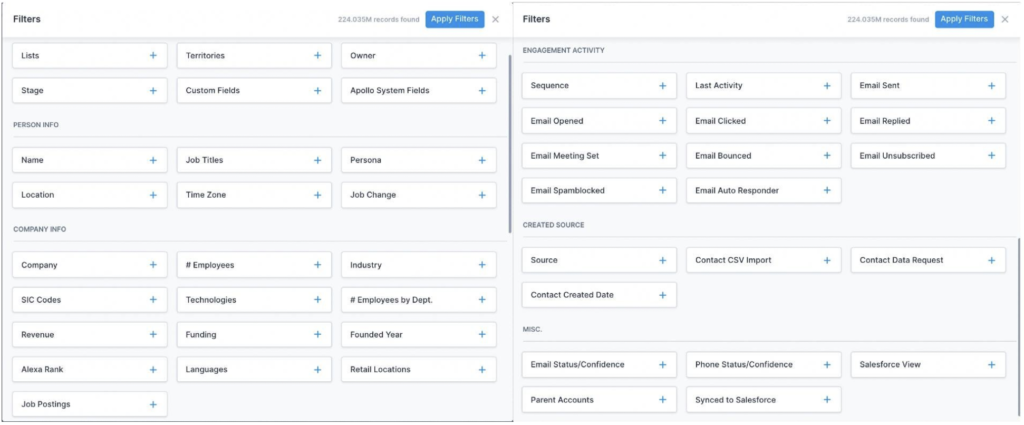
I believe Apollo is the best tool for advanced customer segmentation. Here’s why:
1. Advanced Filtering at no extra cost
If you’re trying to segment customers based on technology, funding or employees by department, and all the advanced filters in the screenshots above, you don’t need to spend extra money for these additional data points when using Apollo. Basic databases don’t include advanced behavioral data like this one.
2. Sales intelligence and sales engagement in the same platform
After you segment your target audience and start reaching out, you will have engagement data.
Normally, you would get the engagement activity data from a separate engagement solution and not your database. So you have to feed the data into the CRM, then do more searches in the database, and add it to the CRM to apply the criteria.
That’s a lot of platform hopping. But not with Apollo. You have your contacts, filters, sequences, and analytics in one single platform, saving time and avoiding costly mistakes.
3. Automated Sequences
Sales managers and sales reps alike put a lot of effort into filtering, selecting prospects, and loading them into a personalized sequence.
Remember that personalization results in a better customer experience during the sales process, which will later translate into customer loyalty.
So, it’s very important that the right contacts are loaded into the right sequence. If you have the wrong person loaded into a sequence targeted for a very specific persona, you’re going to get people upset and will lose that prospect.
That means that you don’t want people in your team manually loading contacts to a sequence. Once you have something that works well, you want to eliminate all possible human error and automate the process.
With Apollo, managers can save search filters and sequence templates so the SDRs can apply them with a few clicks without having to do any manual work. That way, you have control over what is being sent and to who.
You can also automate, not only the search, but the action of loading people into a sequence based on very specific rules. That way, nothing goes into a sequence that doesn’t belong there and the things that do belong there are not left out.
Once you set up the rules, you will never have to do it again. You do it one time and then it’s basically scalable.
Marketing Segmentation in Action
Our own SDRs use Apollo for sales prospecting and sales engagement. Here are some segmentation practices that we’ve been able to scale up with the Apollo searcher and the Apollo Chrome Extension.
Job Change Alerts
When somebody changes a job, Apollo’s AI lets us know, so we use this job change event as a trigger to reach out to a prospect who fits our ICP. Why? Because within the first three months of someone entering a new job, they begin selecting all their new tools, and we know our product would be a great tool for them.
Funding
With Apollo we can also track fundraisers for your customer segment. When there is a Series A, B or other type of funding, we know there’s going to be a lot of expansion happening, so it becomes a signal to generate opportunities with the right people.
Past Conversations
We also filter people who had a prior conversation with us, but didn’t move forward for whatever reason. First we make a list of closed-lost reasons; then, we search for current people in that company; and third, we see how we can leverage the content of that previous conversation to generate customer engagement and book a new meeting.
Hiring Activity
If there is a company posting a lot of SDR job openings, it means they are likely a great customer for us, because we can help them.
Apollo also provides our own SDRs with hiring information, whether head count is trending up or if they have a new office in a new region.
Customer Lookalikes
Customer lookalikes is one of the most powerful things you can set up based on your Salesforce reporting. Every time you have closed a deal with a company, you can set up a rule in Apollo to look up other customers that have a very similar profile. This has always been a good channel to produce great results.
These customer segmentation ideas allow you to use very targeted messaging that will prove to your prospect that you’re not just hitting their inbox just because you got their email, but rather that there’s a purpose and a logic.
If you have not used Apollo yet, you can get started for free now.
Happy selling!